Build the skills you need to succeed
Training for every step of your journey
AvaTax
Automate sales tax calculation
FREE
14 Lessons
AvaTax
Row1
AvaTax and Managed Returns
Calculations
Managed Returns
Automate sales tax filing
FREE
7 Lessons
Returns
reporting
Row1
Managed Returns
Exemption Certificate Management
Manage compliance documents
FREE
9 Lessons
Row1
Avalara Connector for NetSuite
Automate sales tax calculation
FREE
10 Lessons
Row2
Avalara Integration for QuickBooks Online
Automate sales tax calculation
FREE
9 Courses
Row2
Avalara Integration for WooCommerce
Automate e-commerce sales tax calculation
FREE
7 Lessons
Row2
Avalara 1099 and W-9
Simplify compliance for forms 1099, W-9, 1095, W-2, and more
FREE
4 Lessons
Row3
Avalara 1099 and w-9
w-2
form
1095
irs
1099
contractor
e-file
W-9
Avalara for Beverage Alcohol
Simplify license, product registration, and tax requirements
FREE
7 Lessons
eLearning
Returns
Micro-course
auto-register
Row3
Avalara
distributor
direct shipper licenses
tax permit
product registration code
alcohol
beverage tax
wholesale licenses
Avalara License Management
Manage your license portfolio
FREE
4 Lessons
Row3
Avalara Property Tax
Automate real and personal property tax management
FREE
11 Lessons
eLearning
Returns
Row3
Avalara
CrowdReason
TPT
property tax
Avalara Streamlined Sales Tax
Automate sales tax calculation and returns filing through the SST program
FREE
8 Lessons
Row3
Avalara Studio
Integrate Avalara products into your systems
FREE
4 Lessons
Row3
adapter
studio
workflow
connector
avalara studio
source systems
integration
integrate
extractor
app
connect
Avalara Tax Research
Access the tax research you need
FREE
17 Lessons
Row3
Avalara VAT Reporting
Automate VAT reporting and filing
FREE
7 Lessons
Row3
AvaTax for Accounts Payable
Manage use tax compliance
FREE
3 Lessons
Row3
AvaTax Cross-Border
Automate customs duty and import tax calculation
FREE
9 Lessons
Row3
AvaTax for Communications
Automate communications tax calculation
FREE
10 Lessons
Row3
AvaTax for Tobacco
Automate excise tax calculation
FREE
5 Lessons
Row3
CertCapture
Manage compliance documents
FREE
8 Lessons
Row3
E-Invoicing and Live Reporting
Automate e-invoicing and live reporting
FREE
6 Lessons
compliance
Row3
ubl
xml
mandates
live reporting
e-invoicing
e-invoicing and live reporting
ELR
peppol
e-invoices
emea
invoices
MyLodgeTax
Automate vacation rental tax calculation and returns filing
FREE
6 Lessons
Row3
Returns for Communications
Automate communications tax filing
FREE
7 Lessons
Row3
Vendor Exemption Management
Manage vendor documents
FREE
1 Lesson
eLearning
auto-register
Row3
Documents
CertCapture to Exemption Certificate Management | Facilitated Training
exemption certificates
auto-register
Live
Row3
Review and troubleshoot tax amount
AvaTax | 20 min
FREE
Essential task
eLearning
AvaTax
Micro-course
auto-register
Row5
External
Skilljar-material
review-and-troubleshoot-tax-amount
Welcome to AvaTax
AvaTax | 6 min
FREE
Setup | 1 of 8
eLearning
AvaTax
Micro-course
auto-register
Row5
External
Skilljar-material
welcome-to-avatax
Run reports to reconcile
AvaTax | 7 min
FREE
Essential task
eLearning
AvaTax
Micro-course
auto-register
Calculations
Row5
External
Skilljar-material
run-reports-to-reconcile
Add exemption certificates
CertCapture | 7 min
FREE
Setup | 5 of 6
CertCapture
eLearning
Micro-course
auto-register
Documents
Row5
Import transactions (use your own file)
AvaTax | 8 min
FREE
Essential task
eLearning
AvaTax
Micro-course
auto-register
Row5
External
Skilljar-material
import-transactions
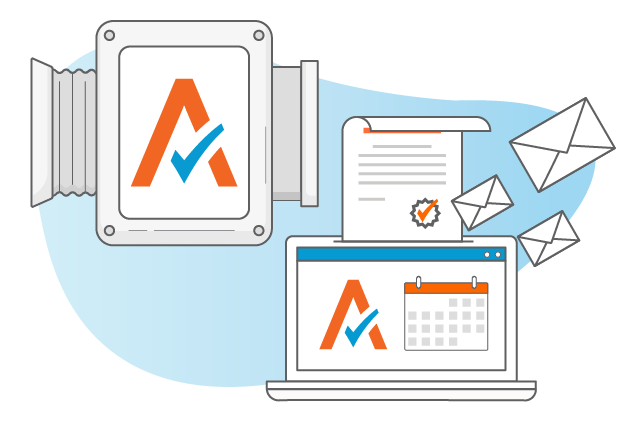
AvaTax and MRS | Facilitated Training
hideToSearch
Exemption Certificate Management | Facilitated Training
hideToSearch
Welcome to Avalara VAT Reporting
VAT Reporting | 4 min
FREE
Setup | 1 of 4
Avalara Value Added Tax Reporting
Set up your organisation
VAT Reporting | 6 min
FREE
Setup | 2 of 4
Avalara Value Added Tax Reporting
Use the review tools and reports
VAT Reporting | 6 min
FREE
Essential task
Avalara Value Added Tax Reporting
Overview of the AvaTax for Communications viewer
Enter transaction information and view tax calculation results as if transactions were being processed by AFC
FREE
6 min
Expert
More
auto-register
Overview of the Compliance Portal
Learn the features and functionality of the Compliance Portal
FREE
4 min
Expert
More
auto-register
Configure settings in the AvaTax for Communications viewer
Configure AvaTax for Communications viewer settings
FREE
4 min
Expert
More
auto-register

Automate tax calculations for BigCommerce
Configure settings so AvaTax calculates tax for all your BigCommerce transactions
15 min
Expert
More
auto-register

Automate tax calculations for Shopify Plus
Configure settings so AvaTax calculates tax for all your Shopify Plus transactions
15 min
Expert
More
auto-register

Automate tax calculations for CommentSold
Configure settings so AvaTax calculates tax for all your CommentSold transactions
15 min
Expert
More
auto-register
Live | Get going with Exemption Certificate Management
Join an expert who will help orient you and share tips for success
FREE
See schedule
auto-register
Live
hide
hideToSearch
Use invoice mode and tax inclusive calculations
Use tax inclusive calculations to determine the appropriate base sale amount
FREE
4 min
Expert
More
auto-register
Set up logic overrides with the Rate and Logic Modifier
Manage logic override files to add or remove taxes from transactions or services
FREE
4 min
Expert
More
auto-register
Overview of the Rate and Logic Modifier
View the tax rate and logic information for any jurisdiction and create override files
FREE
2 min
Expert
More
auto-register
Set up Rate Overrides with the Rate and Logic Modifier
Manage rate override files to modify tax rates for a specific jurisdiction
FREE
4 min
Expert
More
auto-register
SaaS Standard FTP process
Transfer files to and from the Avalara for Communications SaaS server for processing
FREE
11 min
Expert
More
auto-register
Add a tax with the Rate and Logic Modifier
Add taxes to a jurisdiction
FREE
6 min
Expert
More
auto-register
Live | CertCapture to Exemption Certificate Management
Join an expert who will help orient you and share tips for success
FREE
See schedule
CertCapture
Live
ECM Pro
Live | Get going with AvaTax & Managed Returns
Join an expert who will help orient you and share tips for success
FREE
See schedule
auto-register
Live
hide
hideToSearch
Advanced search feature
Avalara Tax Research | 2 min
FREE
eLearning
Content
Micro-course
auto-register
TTR
tax
Avalara
insights
research
sales
data
sellers
Industry-based research method
Avalara Tax Research | 2 min
FREE
eLearning
Content
Micro-course
auto-register
TTR
tax
Avalara
insights
research
sales
data
sellers
How to change your background
Avalara Tax Research | 2 min
FREE
How to find and save taxLaws
Avalara Tax Research | 2 min
FREE
taxRates
Avalara Tax Research | 2 min
FREE
eLearning
Content
Micro-course
auto-register
TTR
tax
Avalara
insights
research
sales
data
sellers
Avalara Tax Research
taxAnswers
Avalara Tax Research | 3 min
FREE
eLearning
Content
Micro-course
auto-register
TTR
tax
Avalara
insights
research
sales
data
sellers
Build a Matrix
Avalara Tax Research | 2 min
FREE
eLearning
Content
Micro-course
auto-register
TTR
tax
Avalara
insights
research
sales
data
sellers
Avalara Tax Research
Rooftop Tax Rates
Avalara Tax Research | 2 min
FREE
eLearning
Content
Micro-course
auto-register
TTR
tax
Avalara
insights
research
sales
data
sellers
Avalara Tax Research
taxExpert
Avalara Tax Research | 2 min
FREE
eLearning
Content
Micro-course
auto-register
TTR
tax
Avalara
insights
research
sales
data
sellers
Avalara Tax Research
taxMatrix
Avalara Tax Research | 3 min
FREE
eLearning
Content
Micro-course
auto-register
TTR
tax
Avalara
insights
research
sales
data
sellers
taxCharts
Avalara Tax Research | 1 min
FREE
eLearning
Content
Micro-course
auto-register
TTR
tax
Avalara
insights
research
sales
data
sellers
Avalara Tax Research
taxExplanations
Avalara Tax Research | 2 min
FREE
eLearning
Content
Micro-course
auto-register
TTR
tax
Avalara
insights
research
sales
data
sellers
Avalara Tax Research
How to use search history
Avalara Tax Research | 2 min
FREE
How to change your tax alerts
Avalara Tax Research | 2 min
FREE
How to find your AvaTax codes
Avalara Tax Research | 2 min
FREE
How to manage favorites
Avalara Tax Research | 2 min
FREE
Search-based research method
Avalara Tax Research | 2 min
FREE
eLearning
Content
Micro-course
auto-register
TTR
tax
Avalara
insights
research
sales
data
sellers
Manage your customer and certificate information
Exemption Certificate Management | 5 min
FREE
Essential task
eLearning
Micro-course
auto-register
Documents
Use CertExpress
Exemption Certificate Management | 5 min
FREE
Essential task
eLearning
Micro-course
auto-register
Documents
Review and validate exemption certificates
Exemption Certificate Management | 10 min
FREE
Essential task
eLearning
Micro-course
auto-register
Documents
Use the overview page and insights panel
Exemption Certificate Management | 3 min
FREE
Essential task
eLearning
Micro-course
auto-register
Documents
Welcome to Exemption Certificate Management
Exemption Certificate Management | 4 min
FREE
Setup 1 of 2
eLearning
Micro-course
auto-register
Documents
Run reports
Exemption Certificate Management | 5 min
FREE
Essential task
eLearning
Micro-course
auto-register
Documents
ECM Pro
Add tax-exempt customers
Exemption Certificate Management | 6 min
FREE
Essential task
eLearning
Micro-course
auto-register
Documents
Request exemption certificates from customers
Exemption Certificate Management | 8 min
FREE
Essential task
eLearning
Micro-course
auto-register
Documents
Configure your exemption certificate settings
Exemption Certificate Management | 15 min
FREE
Setup 2 of 2
eLearning
Micro-course
auto-register
Documents
Set up your account
E-Invoicing and Live Reporting | 7 min
FREE
Setup 2 of 4
eLearning
e-invoicing
e-invoicing and live reporting
ELR
peppol
e-invoices
emea
Use the e-invoicing monitor
E-Invoicing and Live Reporting | 5 min
FREE
Essential task
eLearning
compliance
Micro-course
auto-register
ubl
xml
mandates
live reporting
e-invoicing
e-invoicing and live reporting
ELR
peppol
e-invoices
emea
invoices
Connect your business application
E-Invoicing and Live Reporting | 7 min
FREE
Setup 4 of 4
eLearning
compliance
Micro-course
auto-register
ubl
xml
mandates
live reporting
e-invoicing
e-invoicing and live reporting
ELR
peppol
e-invoices
emea
invoices
External
Skilljar-material
connect-your-business-application
Activate countries
E-Invoicing and Live Reporting | 9 min
FREE
Setup 3 of 4
eLearning
compliance
Micro-course
auto-register
ubl
xml
mandates
live reporting
e-invoicing
e-invoicing and live reporting
ELR
peppol
e-invoices
emea
invoices
Welcome to E-Invoicing and Live Reporting
E-Invoicing and Live Reporting | 10 min
FREE
Setup 1 of 4
eLearning
compliance
Micro-course
auto-register
ubl
xml
mandates
live reporting
e-invoicing
e-invoicing and live reporting
ELR
peppol
e-invoices
emea
invoices
Maintain your account
E-Invoicing and Live Reporting | 4 min
FREE
Essential task
eLearning
e-invoicing
e-invoicing and live reporting
ELR
e-invoices
File and deliver 1099s
Avalara 1099 and W-9 | 8 min
FREE
Essential task
Avalara 1099 and w-9
w-2
form
1095
irs
1099
contractor
e-file
W-9
A solution for accounting service providers
Avalara 1099 and W-9 | 2 min
FREE
Overview
Avalara 1099 and w-9
w-2
form
1095
irs
1099
contractor
e-file
W-9
Collect and manage W-9s
Avalara 1099 and W-9 | 4 min
FREE
Essential task
Avalara 1099 and w-9
w-2
form
1095
irs
1099
contractor
e-file
W-9
A solution for marketplaces
Avalara 1099 and W-9 | 4 min
FREE
Overview
Avalara 1099 and w-9
w-2
form
1095
irs
1099
contractor
e-file
W-9
Use advanced customizations
AvaTax for Communications | 6 min
FREE
Setup | 8 of 8
eLearning
AvaTax for Communications
Micro-course
auto-register
Calculations
Overrides
AvaTax for Communications | 8 min
FREE
Essential task
eLearning
AvaTax for Communications
Micro-course
auto-register
Documents
Use exclusion groups
AvaTax for Communications | 4 min
FREE
Setup | 6 of 8
eLearning
AvaTax for Communications
Micro-course
auto-register
Calculations
Use customization profiles
AvaTax for Communications | 3 min
FREE
Setup | 5 of 8
eLearning
AvaTax for Communications
Micro-course
auto-register
Calculations
Run reports
AvaTax for Communications | 4 min
FREE
Essential task
eLearning
AvaTax for Communications
Micro-course
auto-register
Calculations
Build API calls for great reports
AvaTax for Communications | 7 min
FREE
Setup | 4 of 8
eLearning
AvaTax for Communications
Micro-course
auto-register
Calculations
Pass accurate location information
AvaTax for Communications | 2 min
FREE
Setup | 3 of 8
eLearning
AvaTax for Communications
Micro-course
auto-register
Calculations
Map what you sell
AvaTax for Communications | 4 min
FREE
Setup | 2 of 8
eLearning
AvaTax for Communications
Micro-course
auto-register
Calculations
Welcome to AvaTax for Communications
AvaTax for Communications | 5 min
FREE
Setup | 1 of 8
eLearning
AvaTax for Communications
Micro-course
auto-register
Calculations
Use bundle groups
AvaTax for Communications | 4 min
FREE
Setup | 7 of 8
eLearning
AvaTax for Communications
Micro-course
auto-register
Calculations
Tax bills and payments
Avalara Property Tax | 3 min
FREE
Essential task
eLearning
Returns
Micro-course
auto-register
Avalara
CrowdReason
TPT
property tax
Reporting
Avalara Property Tax | 2 min
FREE
Essential task
eLearning
Returns
Micro-course
auto-register
Avalara
CrowdReason
TPT
property tax
Homepage overview
Avalara Property Tax | 2 min
FREE
Overview
eLearning
Returns
Micro-course
auto-register
Avalara
CrowdReason
TPT
property tax
Information management
Avalara Property Tax | 6 min
FREE
Essential task
eLearning
Micro-course
auto-register
Avalara
CrowdReason
TPT
property tax
Property set up
Avalara Property Tax | 2 min
FREE
Essential task
eLearning
Returns
Micro-course
auto-register
Avalara
TPT
property tax
Profile, security and support
Avalara Property Tax | 2 min
FREE
Overview
eLearning
Returns
Micro-course
auto-register
Avalara
CrowdReason
TPT
property tax
Assessor and collector accounts
Avalara Property Tax | 5 min
FREE
Overview
eLearning
Returns
Micro-course
auto-register
Avalara
CrowdReason
TPT
property tax
Import
Avalara Property Tax | 3 min
FREE
Essential task
eLearning
Returns
Micro-course
auto-register
Avalara
CrowdReason
TPT
property tax
Asset management
Avalara Property Tax | 4 min
FREE
Essential task
eLearning
Returns
Micro-course
auto-register
Avalara
CrowdReason
TPT
property tax
Prepare and file returns
Avalara Property Tax | 6 min
FREE
Essential task
eLearning
Returns
Micro-course
auto-register
Avalara
CrowdReason
TPT
property tax
Notices, assessments and appeals
Avalara Property Tax | 5 min
FREE
Essential task
eLearning
Returns
Micro-course
auto-register
Avalara
CrowdReason
TPT
property tax
Review transaction errors and warnings
VAT Reporting | 6 min
FREE
Essential task
Avalara Value Added Tax Reporting
Configure your general settings
VAT Reporting | 6 min
FREE
Setup | 3 of 4
Avalara Value Added Tax Reporting
Add your VAT transaction data
VAT Reporting | 9 min
FREE
Setup | 4 of 4
Avalara Value Added Tax Reporting
File your VAT returns
VAT Reporting | 6 min
FREE
Essential task
Avalara Value Added Tax Reporting
Welcome to the Avalara Integration for WooCommerce
Avalara Integration for WooCommerce | 5 min
FREE
Setup | 1 of 6
Manage your exempt customers
Avalara Integration for WooCommerce | 7 min
FREE
Setup | 5 of 6
Validate your customer addresses
Avalara Integration for WooCommerce | 3 min
FREE
Setup | 3 of 6
Test your integration setup
Avalara Integration for WooCommerce | 8 min
FREE
Setup | 6 of 6
Reconcile Avalara and WooCommerce
Avalara Integration for WooCommerce | 7 min
FREE
Essential task
Install and connect the integration
Avalara Integration for WooCommerce | 7 min
FREE
Setup | 2 of 6
Map your items to Avalara tax codes
Avalara Integration for WooCommerce | 7 min
FREE
Setup | 4 of 6
Work with prepayments and credits
Managed Returns | 3 min
FREE
Essential task
eLearning
Returns
Micro-course
auto-register
AvaTax and Managed Returns
Manage tax notices
Managed Returns | 3 min
FREE
Essential task
eLearning
Returns
Micro-course
auto-register
AvaTax and Managed Returns
Submit your funding Power of Attorney
Managed Returns | 1 min
FREE
Setup | 2 of 3
eLearning
Returns
Micro-course
auto-register
AvaTax and Managed Returns
Schedule your returns
Managed Returns | 15 min
FREE
Setup | 3 of 3
eLearning
Returns
Micro-course
auto-register
AvaTax and Managed Returns
Run reports to reconcile
Managed Returns | 5 min
FREE
Essential task
eLearning
Returns
Micro-course
auto-register
AvaTax and Managed Returns
External
Skilljar-material
run-reports-to-reconcile
Review your filed returns
Managed Returns | 1 min
FREE
Essential task
eLearning
Returns
Micro-course
auto-register
AvaTax and Managed Returns
Welcome to Managed Returns
Managed Returns | 4 min
FREE
Setup | 1 of 3
eLearning
Returns
Micro-course
auto-register
AvaTax and Managed Returns
Understand Streamlined Sales Tax filing
Avalara Streamlined Sales Tax | 7 min
FREE
7 of 7
eLearning
AvaTax
SST
Micro-course
auto-register
Live | Onboarding with Avalara Streamlined Sales Tax
Join an expert to discuss SST and how to ensure a successful implementation
FREE
Workshop
AvaTax
More
Prepare your business application
Avalara Streamlined Sales Tax | 3 min
FREE
5 of 7
eLearning
AvaTax
SST
Micro-course
auto-register
Prepare where you collect
Avalara Streamlined Sales Tax | 4 min
FREE
2 of 7
eLearning
AvaTax
SST
Micro-course
auto-register
Prepare your exemptions
Avalara Streamlined Sales Tax | 3 min
FREE
4 of 7
eLearning
AvaTax
SST
Micro-course
auto-register
Register and go live
Avalara Streamlined Sales Tax | 8 min
FREE
6 of 7
eLearning
AvaTax
SST
Micro-course
auto-register
Understand the basics of Streamlined Sales Tax
Avalara Streamlined Sales Tax | 5 min
FREE
1 of 7
eLearning
AvaTax
SST
Micro-course
auto-register
Prepare what you sell
Avalara Streamlined Sales Tax | 4 min
FREE
3 of 7
eLearning
AvaTax
SST
Micro-course
auto-register
Add a vendor and send your exemption certificate
Vendor Exemption Management | 2 min
FREE
Essential task
eLearning
Micro-course
auto-register
Documents
Work with licenses
Avalara License Management | 42 min
FREE
Essential task
eLearning
Micro-course
auto-register
Avalara License Management
licenses
management
ALM
registrations
Update settings and preferences
Avalara License Management | 35 min
FREE
Setup | 2 of 3
eLearning
Micro-course
auto-register
Avalara License Management
licenses
management
ALM
registrations
Understand pages in ALM
Avalara License Management | 32 min
FREE
Setup | 3 of 3
eLearning
Micro-course
auto-register
Avalara License Management
licenses
management
ALM
registrations
Import and update data
Avalara License Management | 39 min
FREE
Setup | 1 of 3
eLearning
Micro-course
auto-register
Avalara License Management
licenses
management
ALM
registrations
Welcome to Returns for Communications
Returns for Communications | 6 min
FREE
Setup | 1 of 3
eLearning
Returns
Micro-course
auto-register
Returns for Communications
SUPERCUP
CUP
Review your filed returns
Returns for Communications | 1 min
FREE
Essential task
eLearning
Returns
Micro-course
auto-register
Returns for Communications
SUPERCUP
CUP
Add and manage tax notices
Returns for Communications | 3 min
FREE
Essential task
eLearning
Returns
Micro-course
auto-register
Returns for Communications
SUPERCUP
CUP
Work with prepayments and credits
Returns for Communications | 4 min
FREE
Essential task
eLearning
Returns
Micro-course
auto-register
Returns for Communications
SUPERCUP
CUP
Verify and approve your returns
Returns for Communications | 8 min
FREE
Essential task
eLearning
Returns
Micro-course
auto-register
Returns for Communications
SUPERCUP
CUP
Set up and manage your tax returns
Returns for Communications | 7 min
FREE
Setup | 3 of 3
eLearning
Returns
Micro-course
auto-register
Returns for Communications
SUPERCUP
CUP
Complete your funding Power of Attorney
Returns for Communications | 5 min
FREE
Setup | 2 of 3
eLearning
Returns
Micro-course
auto-register
Returns for Communications
SUPERCUP
CUP
Connect your accounts
Avalara Integration for QuickBooks Online | 7 min
FREE
Setup | 2 of 8
Configure your integration
Avalara Integration for QuickBooks Online | 8 min
FREE
Setup | 3 of 8
Validate your customer addresses
Avalara Integration for QuickBooks Online | 7 min
FREE
Setup | 4 of 8
Test your integration setup
Avalara Integration for QuickBooks Online | 5 min
FREE
Setup | 8 of 8
Manage your exempt customers
Avalara Integration for QuickBooks Online | 7 min
FREE
Setup | 5 of 8
Map your items to Avalara tax codes
Avalara Integration for QuickBooks Online | 7 min
FREE
Setup | 6 of 8
Reconcile Avalara and QuickBooks Online
Avalara Integration for QuickBooks Online | 5 min
FREE
Essential task
Apply the AvaTax tax rate
Avalara Integration for QuickBooks Online | 6 min
FREE
Setup | 7 of 8
Welcome to the Avalara Integration for QuickBooks Online
Avalara Integration for QuickBooks Online | 5 min
FREE
Setup | 1 of 8
Create your basic company profile
AvaTax | 10 min
FREE
Setup | 2 of 8
eLearning
AvaTax
Micro-course
auto-register
Calculations
External
Skilljar-material
create-your-basic-company-profile
Add where you collect
AvaTax | 9 min
FREE
Setup | 3 of 8
eLearning
AvaTax
Micro-course
auto-register
Calculations
External
Skilljar-material
add-where-you-collect
Import transactions (legacy)
AvaTax | 9 min
FREE
Essential task
eLearning
AvaTax
Micro-course
auto-register
External
Skilljar-material
import-transactions
Map what you sell to Avalara tax codes
AvaTax | 10 min
FREE
Setup | 6 of 8
eLearning
AvaTax
Micro-course
auto-register
Calculations
Skilljar-material
map-what-you-sell-to-avalara-tax-codes
Maintain your company profile
AvaTax | 3 min
FREE
Essential task
eLearning
AvaTax
Micro-course
auto-register
Calculations
External
Skilljar-material
maintain-your-company-profile
Add your locations and marketplaces
AvaTax | 9 min
FREE
Setup | 5 of 8
eLearning
AvaTax
Micro-course
auto-register
External
Skilljar-material
add-your-locations-and-marketplaces
Connect your business application
AvaTax | 8 min
FREE
Setup | 4 of 8
eLearning
AvaTax
Micro-course
auto-register
External
Skilljar-material
connect-your-business-application
Manage who you exempt
AvaTax | 7 min
FREE
Setup | 7 of 8
eLearning
AvaTax
Micro-course
auto-register
Calculations
External
Skilljar-material
manage-who-you-exempt
Manage transactions
AvaTax | 10 min
FREE
Essential task
eLearning
AvaTax
Micro-course
auto-register
External
Skilljar-material
manage-transactions
Test your company profile
AvaTax | 11 min
FREE
Setup | 8 of 8
eLearning
AvaTax
Micro-course
auto-register
External
Skilljar-material
test-your-company-profile
Understand the basics of cross-border costs
AvaTax Cross-Border | 6 min
FREE
Setup | 2 of 7
eLearning
Micro-course
auto-register
AvaTax Cross-Border
Connect your business application
AvaTax Cross-Border | 5 min
FREE
Setup | 6 of 7
eLearning
Micro-course
auto-register
AvaTax Cross-Border
External
Skilljar-material
connect-your-business-application
Run reports to reveal discrepancies
AvaTax Cross-Border | 2 min
FREE
Essential task
eLearning
Micro-course
auto-register
AvaTax Cross-Border
AvaTax and Managed Returns
Import and maintain your product catalog
AvaTax Cross-Border | 7 min
FREE
Setup | 5 of 7
eLearning
Micro-course
auto-register
AvaTax Cross-Border
Activate your company profile
AvaTax Cross-Border | 5 min
FREE
Setup | 1 of 7
eLearning
AvaTax
Micro-course
auto-register
AvaTax Cross-Border
Troubleshoot tax and duty amounts
AvaTax Cross-Border | 8 min
FREE
Essential task
eLearning
Micro-course
auto-register
AvaTax Cross-Border
Tell us where to calculate customs duties, VAT, or GST
AvaTax Cross-Border | 6 min
FREE
Setup | 3 of 7
eLearning
Micro-course
auto-register
AvaTax Cross-Border
Understand tariff code classification
AvaTax Cross-Border | 4 min
FREE
Setup | 4 of 7
eLearning
Micro-course
auto-register
AvaTax Cross-Border
Optimize customer checkout
AvaTax Cross-Border | 3 min
FREE
Setup | 7 of 7
eLearning
Micro-course
auto-register
AvaTax Cross-Border
Work with transactions
AvaTax for Tobacco | 3 min
FREE
Essential task
eLearning
excise
Micro-course
auto-register
Calculations
AvaTax for Tobacco
Maintain your account
AvaTax for Tobacco | 2 min
FREE
Essential task
eLearning
excise
Micro-course
auto-register
Calculations
AvaTax for Tobacco
Understand excise taxes
AvaTax for Tobacco | 10 min
FREE
Setup | 1 of 2
eLearning
excise
Micro-course
auto-register
Calculations
AvaTax for Tobacco
Review your reports
AvaTax for Tobacco | 4 min
FREE
Essential task
eLearning
excise
Micro-course
auto-register
Calculations
AvaTax for Tobacco
Get started with AvaTax for Tobacco
AvaTax for Tobacco | 9 min
FREE
Setup | 2 of 2
eLearning
excise
Micro-course
auto-register
Calculations
AvaTax for Tobacco
Add customers
CertCapture | 7 min
FREE
Setup | 3 of 6
CertCapture
eLearning
Micro-course
auto-register
Documents
Run reports and searches
CertCapture | 5 min
FREE
Essential task
CertCapture
eLearning
Micro-course
auto-register
Documents
Set up your company
CertCapture | 3 min
FREE
Setup | 2 of 6
CertCapture
eLearning
Micro-course
auto-register
Documents
Update customer info
CertCapture | 4 min
FREE
Essential task
CertCapture
eLearning
Micro-course
auto-register
Documents
Welcome to CertCapture
CertCapture | 2 min
FREE
Setup | 1 of 6
CertCapture
eLearning
Micro-course
auto-register
Documents
Understand the exemption matrix
CertCapture | 3 min
FREE
Setup | 4 of 6
CertCapture
eLearning
Micro-course
auto-register
Documents
Request exemption certificates
CertCapture | 7 min
FREE
Setup | 6 of 6
CertCapture
eLearning
Micro-course
auto-register
Documents
Create a workflow
Avalara Studio | 12 min
FREE
Essential task
adapter
studio
workflow
connector
avalara studio
source systems
integration
integrate
extractor
app
connect
Create an adapter
Avalara Studio | 8 min
FREE
Essential task
adapter
studio
workflow
connector
avalara studio
source systems
integration
integrate
extractor
app
connect
Create an app
Avalara Studio | 6 min
FREE
Essential task
adapter
studio
workflow
connector
avalara studio
source systems
integration
integrate
extractor
app
connect
Welcome to Avalara Studio
Avalara Studio | 3 min
FREE
Get started
adapter
studio
workflow
connector
avalara studio
source systems
integration
integrate
extractor
app
connect
Maintain your account
MyLodgeTax | 7 min
FREE
Essential Task
eLearning
Micro-course
auto-register
Calculations
MyLodgeTax
Welcome to MyLodgeTax
MyLodgeTax | 4 min
FREE
Setup | 1 of 2
eLearning
Micro-course
auto-register
Calculations
MyLodgeTax
Report your revenue
MyLodgeTax | 9 min
FREE
Essential Task
eLearning
Micro-course
auto-register
Calculations
MyLodgeTax
Understand your lodging tax requirements
MyLodgeTax | 7 min
FREE
Essential Task
eLearning
Micro-course
auto-register
Calculations
MyLodgeTax
Review your filing and payment history
MyLodgeTax | 3 min
FREE
Essential Task
eLearning
Micro-course
auto-register
Calculations
MyLodgeTax
Complete Owner Setup
MyLodgeTax | 3 min
FREE
Setup | 2 of 2
eLearning
Micro-course
auto-register
Calculations
MyLodgeTax
Set up AvaTax for Accounts Payable
AvaTax for Accounts Payable | 10 min
FREE
Essential Task
Use AvaTax for Accounts Payable
AvaTax for Accounts Payable | 7 min
FREE
Essential Task
Welcome to AvaTax for Accounts Payable
AvaTax for Accounts Payable | 3 min
FREE
Essential Task
Request a label revision
Avalara for Beverage Alcohol | 3 min
FREE
Essential task
eLearning
Returns
Micro-course
auto-register
Avalara
distributor
direct shipper licenses
tax permit
product registration code
beverage tax
wholesale licenses
Request a new product registration
Avalara for Beverage Alcohol | 3 min
FREE
Essential task
eLearning
Returns
Micro-course
auto-register
Avalara
distributor
direct shipper licenses
tax permit
product registration code
alcohol
beverage tax
wholesale licenses
Add a product
Avalara for Beverage Alcohol | 3 min
FREE
Essential task
eLearning
Returns
Micro-course
auto-register
Avalara
distributor
direct shipper licenses
tax permit
product registration code
alcohol
beverage tax
wholesale licenses
Add a distributor
Avalara for Beverage Alcohol | 3 min
FREE
Essential task
eLearning
Returns
Micro-course
auto-register
Avalara
distributor
direct shipper licenses
tax permit
product registration code
alcohol
beverage tax
wholesale licenses
How to request a new license
Avalara for Beverage Alcohol | 2 min
FREE
Essential task
eLearning
Returns
Micro-course
auto-register
Avalara
distributor
direct shipper licenses
tax permit
product registration code
alcohol
beverage tax
wholesale licenses
Find the status of a license, tax permit or product registration code
Avalara for Beverage Alcohol | 2 min
FREE
Essential task
eLearning
Returns
Micro-course
auto-register
Avalara
distributor
direct shipper licenses
tax permit
product registration code
alcohol
beverage tax
wholesale licenses
How to check the status of a request
Avalara for Beverage Alcohol | 6 min
FREE
Essential task
eLearning
Returns
Micro-course
auto-register
Avalara
distributor
direct shipper licenses
tax permit
product registration code
alcohol
beverage tax
wholesale licenses
Configure NetSuite for AvaTax
Avalara Connector for NetSuite | 10 min
FREE
Setup | 4 of 9
eLearning
Micro-course
auto-register
Calculations
Connectors
NetSuite
Avalara Connector for NetSuite
Manage your exempt customers
Avalara Connector for NetSuite | 3 min
FREE
Setup | 6 of 9
eLearning
Micro-course
auto-register
Calculations
Connectors
NetSuite
Avalara Connector for NetSuite
Add the AvaTax tax code to your customers
Avalara Connector for NetSuite | 6 min
FREE
Setup | 8 of 9
eLearning
Micro-course
auto-register
Calculations
Connectors
NetSuite
Avalara Connector for NetSuite
Test your connector setup
Avalara Connector for NetSuite | 6 min
FREE
Setup | 9 of 9
eLearning
Micro-course
auto-register
Calculations
Connectors
NetSuite
Avalara Connector for NetSuite
Install the Avalara Connector bundle
Avalara Connector for NetSuite | 4 min
FREE
Setup | 2 of 9
eLearning
Micro-course
auto-register
Calculations
Connectors
NetSuite
Avalara Connector for NetSuite
Reconcile NetSuite and AvaTax
Avalara Connector for NetSuite | 8 min
FREE
Essential task
eLearning
Micro-course
auto-register
Calculations
Connectors
NetSuite
Avalara Connector for NetSuite
Map the items you sell to Avalara tax codes
Avalara Connector for NetSuite | 7 min
FREE
Setup | 5 of 9
eLearning
Micro-course
auto-register
Calculations
Connectors
NetSuite
Avalara Connector for NetSuite
Validate your customer addresses
Avalara Connector for NetSuite | 6 min
FREE
Setup | 7 of 9
eLearning
Micro-course
auto-register
Calculations
Connectors
NetSuite
Avalara Connector for NetSuite
Welcome to the Avalara Connector for NetSuite
Avalara Connector for NetSuite | 4 min
FREE
Setup | 1 of 9
eLearning
Micro-course
auto-register
Calculations
Connectors
NetSuite
Avalara Connector for NetSuite
Connect NetSuite and AvaTax
Avalara Connector for NetSuite | 6 min
FREE
Setup | 3 of 9
eLearning
Micro-course
auto-register
Calculations
Connectors
NetSuite
Avalara Connector for NetSuite
Advanced search feature
Avalara Tax Research | 2 min
FREE
eLearning
Content
Micro-course
auto-register
TTR
tax
Avalara
insights
research
sales
data
sellers
Industry-based research method
Avalara Tax Research | 2 min
FREE
eLearning
Content
Micro-course
auto-register
TTR
tax
Avalara
insights
research
sales
data
sellers
How to change your background
Avalara Tax Research | 2 min
FREE
How to find and save taxLaws
Avalara Tax Research | 2 min
FREE
taxRates
Avalara Tax Research | 2 min
FREE
eLearning
Content
Micro-course
auto-register
TTR
tax
Avalara
insights
research
sales
data
sellers
Avalara Tax Research
taxAnswers
Avalara Tax Research | 3 min
FREE
eLearning
Content
Micro-course
auto-register
TTR
tax
Avalara
insights
research
sales
data
sellers
Build a Matrix
Avalara Tax Research | 2 min
FREE
eLearning
Content
Micro-course
auto-register
TTR
tax
Avalara
insights
research
sales
data
sellers
Avalara Tax Research
Rooftop Tax Rates
Avalara Tax Research | 2 min
FREE
eLearning
Content
Micro-course
auto-register
TTR
tax
Avalara
insights
research
sales
data
sellers
Avalara Tax Research
taxExpert
Avalara Tax Research | 2 min
FREE
eLearning
Content
Micro-course
auto-register
TTR
tax
Avalara
insights
research
sales
data
sellers
Avalara Tax Research
taxMatrix
Avalara Tax Research | 3 min
FREE
eLearning
Content
Micro-course
auto-register
TTR
tax
Avalara
insights
research
sales
data
sellers
taxCharts
Avalara Tax Research | 1 min
FREE
eLearning
Content
Micro-course
auto-register
TTR
tax
Avalara
insights
research
sales
data
sellers
Avalara Tax Research
taxExplanations
Avalara Tax Research | 2 min
FREE
eLearning
Content
Micro-course
auto-register
TTR
tax
Avalara
insights
research
sales
data
sellers
Avalara Tax Research
How to use search history
Avalara Tax Research | 2 min
FREE
How to change your tax alerts
Avalara Tax Research | 2 min
FREE
How to find your AvaTax codes
Avalara Tax Research | 2 min
FREE
How to manage favorites
Avalara Tax Research | 2 min
FREE
Search-based research method
Avalara Tax Research | 2 min
FREE
eLearning
Content
Micro-course
auto-register
TTR
tax
Avalara
insights
research
sales
data
sellers
Manage your customer and certificate information
Exemption Certificate Management | 5 min
FREE
Essential task
eLearning
Micro-course
auto-register
Documents
Use CertExpress
Exemption Certificate Management | 5 min
FREE
Essential task
eLearning
Micro-course
auto-register
Documents
Review and validate exemption certificates
Exemption Certificate Management | 10 min
FREE
Essential task
eLearning
Micro-course
auto-register
Documents
Use the overview page and insights panel
Exemption Certificate Management | 3 min
FREE
Essential task
eLearning
Micro-course
auto-register
Documents
Welcome to Exemption Certificate Management
Exemption Certificate Management | 4 min
FREE
Setup 1 of 2
eLearning
Micro-course
auto-register
Documents
Run reports
Exemption Certificate Management | 5 min
FREE
Essential task
eLearning
Micro-course
auto-register
Documents
ECM Pro
Add tax-exempt customers
Exemption Certificate Management | 6 min
FREE
Essential task
eLearning
Micro-course
auto-register
Documents
Request exemption certificates from customers
Exemption Certificate Management | 8 min
FREE
Essential task
eLearning
Micro-course
auto-register
Documents
Configure your exemption certificate settings
Exemption Certificate Management | 15 min
FREE
Setup 2 of 2
eLearning
Micro-course
auto-register
Documents
Set up your account
E-Invoicing and Live Reporting | 7 min
FREE
Setup 2 of 4
eLearning
e-invoicing
e-invoicing and live reporting
ELR
peppol
e-invoices
emea
Use the e-invoicing monitor
E-Invoicing and Live Reporting | 5 min
FREE
Essential task
eLearning
compliance
Micro-course
auto-register
ubl
xml
mandates
live reporting
e-invoicing
e-invoicing and live reporting
ELR
peppol
e-invoices
emea
invoices
Connect your business application
E-Invoicing and Live Reporting | 7 min
FREE
Setup 4 of 4
eLearning
compliance
Micro-course
auto-register
ubl
xml
mandates
live reporting
e-invoicing
e-invoicing and live reporting
ELR
peppol
e-invoices
emea
invoices
External
Skilljar-material
connect-your-business-application
Activate countries
E-Invoicing and Live Reporting | 9 min
FREE
Setup 3 of 4
eLearning
compliance
Micro-course
auto-register
ubl
xml
mandates
live reporting
e-invoicing
e-invoicing and live reporting
ELR
peppol
e-invoices
emea
invoices
Welcome to E-Invoicing and Live Reporting
E-Invoicing and Live Reporting | 10 min
FREE
Setup 1 of 4
eLearning
compliance
Micro-course
auto-register
ubl
xml
mandates
live reporting
e-invoicing
e-invoicing and live reporting
ELR
peppol
e-invoices
emea
invoices
Maintain your account
E-Invoicing and Live Reporting | 4 min
FREE
Essential task
eLearning
e-invoicing
e-invoicing and live reporting
ELR
e-invoices
File and deliver 1099s
Avalara 1099 and W-9 | 8 min
FREE
Essential task
Avalara 1099 and w-9
w-2
form
1095
irs
1099
contractor
e-file
W-9
A solution for accounting service providers
Avalara 1099 and W-9 | 2 min
FREE
Overview
Avalara 1099 and w-9
w-2
form
1095
irs
1099
contractor
e-file
W-9
Collect and manage W-9s
Avalara 1099 and W-9 | 4 min
FREE
Essential task
Avalara 1099 and w-9
w-2
form
1095
irs
1099
contractor
e-file
W-9
A solution for marketplaces
Avalara 1099 and W-9 | 4 min
FREE
Overview
Avalara 1099 and w-9
w-2
form
1095
irs
1099
contractor
e-file
W-9
Use advanced customizations
AvaTax for Communications | 6 min
FREE
Setup | 8 of 8
eLearning
AvaTax for Communications
Micro-course
auto-register
Calculations
Overrides
AvaTax for Communications | 8 min
FREE
Essential task
eLearning
AvaTax for Communications
Micro-course
auto-register
Documents
Use exclusion groups
AvaTax for Communications | 4 min
FREE
Setup | 6 of 8
eLearning
AvaTax for Communications
Micro-course
auto-register
Calculations
Use customization profiles
AvaTax for Communications | 3 min
FREE
Setup | 5 of 8
eLearning
AvaTax for Communications
Micro-course
auto-register
Calculations
Run reports
AvaTax for Communications | 4 min
FREE
Essential task
eLearning
AvaTax for Communications
Micro-course
auto-register
Calculations
Build API calls for great reports
AvaTax for Communications | 7 min
FREE
Setup | 4 of 8
eLearning
AvaTax for Communications
Micro-course
auto-register
Calculations
Pass accurate location information
AvaTax for Communications | 2 min
FREE
Setup | 3 of 8
eLearning
AvaTax for Communications
Micro-course
auto-register
Calculations
Map what you sell
AvaTax for Communications | 4 min
FREE
Setup | 2 of 8
eLearning
AvaTax for Communications
Micro-course
auto-register
Calculations
Welcome to AvaTax for Communications
AvaTax for Communications | 5 min
FREE
Setup | 1 of 8
eLearning
AvaTax for Communications
Micro-course
auto-register
Calculations
Use bundle groups
AvaTax for Communications | 4 min
FREE
Setup | 7 of 8
eLearning
AvaTax for Communications
Micro-course
auto-register
Calculations
Tax bills and payments
Avalara Property Tax | 3 min
FREE
Essential task
eLearning
Returns
Micro-course
auto-register
Avalara
CrowdReason
TPT
property tax
Reporting
Avalara Property Tax | 2 min
FREE
Essential task
eLearning
Returns
Micro-course
auto-register
Avalara
CrowdReason
TPT
property tax
Homepage overview
Avalara Property Tax | 2 min
FREE
Overview
eLearning
Returns
Micro-course
auto-register
Avalara
CrowdReason
TPT
property tax
Information management
Avalara Property Tax | 6 min
FREE
Essential task
eLearning
Micro-course
auto-register
Avalara
CrowdReason
TPT
property tax
Property set up
Avalara Property Tax | 2 min
FREE
Essential task
eLearning
Returns
Micro-course
auto-register
Avalara
TPT
property tax
Profile, security and support
Avalara Property Tax | 2 min
FREE
Overview
eLearning
Returns
Micro-course
auto-register
Avalara
CrowdReason
TPT
property tax
Assessor and collector accounts
Avalara Property Tax | 5 min
FREE
Overview
eLearning
Returns
Micro-course
auto-register
Avalara
CrowdReason
TPT
property tax
Import
Avalara Property Tax | 3 min
FREE
Essential task
eLearning
Returns
Micro-course
auto-register
Avalara
CrowdReason
TPT
property tax
Asset management
Avalara Property Tax | 4 min
FREE
Essential task
eLearning
Returns
Micro-course
auto-register
Avalara
CrowdReason
TPT
property tax
Prepare and file returns
Avalara Property Tax | 6 min
FREE
Essential task
eLearning
Returns
Micro-course
auto-register
Avalara
CrowdReason
TPT
property tax
Notices, assessments and appeals
Avalara Property Tax | 5 min
FREE
Essential task
eLearning
Returns
Micro-course
auto-register
Avalara
CrowdReason
TPT
property tax
Review transaction errors and warnings
VAT Reporting | 6 min
FREE
Essential task
Avalara Value Added Tax Reporting
Use the review tools and reports
VAT Reporting | 6 min
FREE
Essential task
Avalara Value Added Tax Reporting
Configure your general settings
VAT Reporting | 6 min
FREE
Setup | 3 of 4
Avalara Value Added Tax Reporting
Welcome to Avalara VAT Reporting
VAT Reporting | 4 min
FREE
Setup | 1 of 4
Avalara Value Added Tax Reporting
Set up your organisation
VAT Reporting | 6 min
FREE
Setup | 2 of 4
Avalara Value Added Tax Reporting
Add your VAT transaction data
VAT Reporting | 9 min
FREE
Setup | 4 of 4
Avalara Value Added Tax Reporting
File your VAT returns
VAT Reporting | 6 min
FREE
Essential task
Avalara Value Added Tax Reporting
Welcome to the Avalara Integration for WooCommerce
Avalara Integration for WooCommerce | 5 min
FREE
Setup | 1 of 6
Manage your exempt customers
Avalara Integration for WooCommerce | 7 min
FREE
Setup | 5 of 6
Validate your customer addresses
Avalara Integration for WooCommerce | 3 min
FREE
Setup | 3 of 6
Test your integration setup
Avalara Integration for WooCommerce | 8 min
FREE
Setup | 6 of 6
Reconcile Avalara and WooCommerce
Avalara Integration for WooCommerce | 7 min
FREE
Essential task
Install and connect the integration
Avalara Integration for WooCommerce | 7 min
FREE
Setup | 2 of 6
Map your items to Avalara tax codes
Avalara Integration for WooCommerce | 7 min
FREE
Setup | 4 of 6
Work with prepayments and credits
Managed Returns | 3 min
FREE
Essential task
eLearning
Returns
Micro-course
auto-register
AvaTax and Managed Returns
Manage tax notices
Managed Returns | 3 min
FREE
Essential task
eLearning
Returns
Micro-course
auto-register
AvaTax and Managed Returns
Submit your funding Power of Attorney
Managed Returns | 1 min
FREE
Setup | 2 of 3
eLearning
Returns
Micro-course
auto-register
AvaTax and Managed Returns
Schedule your returns
Managed Returns | 15 min
FREE
Setup | 3 of 3
eLearning
Returns
Micro-course
auto-register
AvaTax and Managed Returns
Run reports to reconcile
Managed Returns | 5 min
FREE
Essential task
eLearning
Returns
Micro-course
auto-register
AvaTax and Managed Returns
External
Skilljar-material
run-reports-to-reconcile
Review your filed returns
Managed Returns | 1 min
FREE
Essential task
eLearning
Returns
Micro-course
auto-register
AvaTax and Managed Returns
Welcome to Managed Returns
Managed Returns | 4 min
FREE
Setup | 1 of 3
eLearning
Returns
Micro-course
auto-register
AvaTax and Managed Returns
Understand Streamlined Sales Tax filing
Avalara Streamlined Sales Tax | 7 min
FREE
7 of 7
eLearning
AvaTax
SST
Micro-course
auto-register
Live | Onboarding with Avalara Streamlined Sales Tax
Join an expert to discuss SST and how to ensure a successful implementation
FREE
Workshop
AvaTax
More
Prepare your business application
Avalara Streamlined Sales Tax | 3 min
FREE
5 of 7
eLearning
AvaTax
SST
Micro-course
auto-register
Prepare where you collect
Avalara Streamlined Sales Tax | 4 min
FREE
2 of 7
eLearning
AvaTax
SST
Micro-course
auto-register
Prepare your exemptions
Avalara Streamlined Sales Tax | 3 min
FREE
4 of 7
eLearning
AvaTax
SST
Micro-course
auto-register
Register and go live
Avalara Streamlined Sales Tax | 8 min
FREE
6 of 7
eLearning
AvaTax
SST
Micro-course
auto-register
Understand the basics of Streamlined Sales Tax
Avalara Streamlined Sales Tax | 5 min
FREE
1 of 7
eLearning
AvaTax
SST
Micro-course
auto-register
Prepare what you sell
Avalara Streamlined Sales Tax | 4 min
FREE
3 of 7
eLearning
AvaTax
SST
Micro-course
auto-register
Add a vendor and send your exemption certificate
Vendor Exemption Management | 2 min
FREE
Essential task
eLearning
Micro-course
auto-register
Documents
Work with licenses
Avalara License Management | 42 min
FREE
Essential task
eLearning
Micro-course
auto-register
Avalara License Management
licenses
management
ALM
registrations
Update settings and preferences
Avalara License Management | 35 min
FREE
Setup | 2 of 3
eLearning
Micro-course
auto-register
Avalara License Management
licenses
management
ALM
registrations
Understand pages in ALM
Avalara License Management | 32 min
FREE
Setup | 3 of 3
eLearning
Micro-course
auto-register
Avalara License Management
licenses
management
ALM
registrations
Import and update data
Avalara License Management | 39 min
FREE
Setup | 1 of 3
eLearning
Micro-course
auto-register
Avalara License Management
licenses
management
ALM
registrations
Welcome to Returns for Communications
Returns for Communications | 6 min
FREE
Setup | 1 of 3
eLearning
Returns
Micro-course
auto-register
Returns for Communications
SUPERCUP
CUP
Review your filed returns
Returns for Communications | 1 min
FREE
Essential task
eLearning
Returns
Micro-course
auto-register
Returns for Communications
SUPERCUP
CUP
Add and manage tax notices
Returns for Communications | 3 min
FREE
Essential task
eLearning
Returns
Micro-course
auto-register
Returns for Communications
SUPERCUP
CUP
Work with prepayments and credits
Returns for Communications | 4 min
FREE
Essential task
eLearning
Returns
Micro-course
auto-register
Returns for Communications
SUPERCUP
CUP
Verify and approve your returns
Returns for Communications | 8 min
FREE
Essential task
eLearning
Returns
Micro-course
auto-register
Returns for Communications
SUPERCUP
CUP
Set up and manage your tax returns
Returns for Communications | 7 min
FREE
Setup | 3 of 3
eLearning
Returns
Micro-course
auto-register
Returns for Communications
SUPERCUP
CUP
Complete your funding Power of Attorney
Returns for Communications | 5 min
FREE
Setup | 2 of 3
eLearning
Returns
Micro-course
auto-register
Returns for Communications
SUPERCUP
CUP
Connect your accounts
Avalara Integration for QuickBooks Online | 7 min
FREE
Setup | 2 of 8
Configure your integration
Avalara Integration for QuickBooks Online | 8 min
FREE
Setup | 3 of 8
Validate your customer addresses
Avalara Integration for QuickBooks Online | 7 min
FREE
Setup | 4 of 8
Test your integration setup
Avalara Integration for QuickBooks Online | 5 min
FREE
Setup | 8 of 8
Manage your exempt customers
Avalara Integration for QuickBooks Online | 7 min
FREE
Setup | 5 of 8
Map your items to Avalara tax codes
Avalara Integration for QuickBooks Online | 7 min
FREE
Setup | 6 of 8
Reconcile Avalara and QuickBooks Online
Avalara Integration for QuickBooks Online | 5 min
FREE
Essential task
Apply the AvaTax tax rate
Avalara Integration for QuickBooks Online | 6 min
FREE
Setup | 7 of 8
Welcome to the Avalara Integration for QuickBooks Online
Avalara Integration for QuickBooks Online | 5 min
FREE
Setup | 1 of 8
Create your basic company profile
AvaTax | 10 min
FREE
Setup | 2 of 8
eLearning
AvaTax
Micro-course
auto-register
Calculations
External
Skilljar-material
create-your-basic-company-profile
Add where you collect
AvaTax | 9 min
FREE
Setup | 3 of 8
eLearning
AvaTax
Micro-course
auto-register
Calculations
External
Skilljar-material
add-where-you-collect
Import transactions (use your own file)
AvaTax | 8 min
FREE
Essential task
eLearning
AvaTax
Micro-course
auto-register
Row5
External
Skilljar-material
import-transactions
Welcome to AvaTax
AvaTax | 6 min
FREE
Setup | 1 of 8
eLearning
AvaTax
Micro-course
auto-register
Row5
External
Skilljar-material
welcome-to-avatax
Import transactions (legacy)
AvaTax | 9 min
FREE
Essential task
eLearning
AvaTax
Micro-course
auto-register
External
Skilljar-material
import-transactions
Map what you sell to Avalara tax codes
AvaTax | 10 min
FREE
Setup | 6 of 8
eLearning
AvaTax
Micro-course
auto-register
Calculations
Skilljar-material
map-what-you-sell-to-avalara-tax-codes
Run reports to reconcile
AvaTax | 7 min
FREE
Essential task
eLearning
AvaTax
Micro-course
auto-register
Calculations
Row5
External
Skilljar-material
run-reports-to-reconcile
Review and troubleshoot tax amount
AvaTax | 20 min
FREE
Essential task
eLearning
AvaTax
Micro-course
auto-register
Row5
External
Skilljar-material
review-and-troubleshoot-tax-amount
Maintain your company profile
AvaTax | 3 min
FREE
Essential task
eLearning
AvaTax
Micro-course
auto-register
Calculations
External
Skilljar-material
maintain-your-company-profile
Add your locations and marketplaces
AvaTax | 9 min
FREE
Setup | 5 of 8
eLearning
AvaTax
Micro-course
auto-register
External
Skilljar-material
add-your-locations-and-marketplaces
Connect your business application
AvaTax | 8 min
FREE
Setup | 4 of 8
eLearning
AvaTax
Micro-course
auto-register
External
Skilljar-material
connect-your-business-application
Manage who you exempt
AvaTax | 7 min
FREE
Setup | 7 of 8
eLearning
AvaTax
Micro-course
auto-register
Calculations
External
Skilljar-material
manage-who-you-exempt
Manage transactions
AvaTax | 10 min
FREE
Essential task
eLearning
AvaTax
Micro-course
auto-register
External
Skilljar-material
manage-transactions
Test your company profile
AvaTax | 11 min
FREE
Setup | 8 of 8
eLearning
AvaTax
Micro-course
auto-register
External
Skilljar-material
test-your-company-profile
Understand the basics of cross-border costs
AvaTax Cross-Border | 6 min
FREE
Setup | 2 of 7
eLearning
Micro-course
auto-register
AvaTax Cross-Border
Connect your business application
AvaTax Cross-Border | 5 min
FREE
Setup | 6 of 7
eLearning
Micro-course
auto-register
AvaTax Cross-Border
External
Skilljar-material
connect-your-business-application
Run reports to reveal discrepancies
AvaTax Cross-Border | 2 min
FREE
Essential task
eLearning
Micro-course
auto-register
AvaTax Cross-Border
AvaTax and Managed Returns
Import and maintain your product catalog
AvaTax Cross-Border | 7 min
FREE
Setup | 5 of 7
eLearning
Micro-course
auto-register
AvaTax Cross-Border
Activate your company profile
AvaTax Cross-Border | 5 min
FREE
Setup | 1 of 7
eLearning
AvaTax
Micro-course
auto-register
AvaTax Cross-Border
Troubleshoot tax and duty amounts
AvaTax Cross-Border | 8 min
FREE
Essential task
eLearning
Micro-course
auto-register
AvaTax Cross-Border
Tell us where to calculate customs duties, VAT, or GST
AvaTax Cross-Border | 6 min
FREE
Setup | 3 of 7
eLearning
Micro-course
auto-register
AvaTax Cross-Border
Understand tariff code classification
AvaTax Cross-Border | 4 min
FREE
Setup | 4 of 7
eLearning
Micro-course
auto-register
AvaTax Cross-Border
Optimize customer checkout
AvaTax Cross-Border | 3 min
FREE
Setup | 7 of 7
eLearning
Micro-course
auto-register
AvaTax Cross-Border
Work with transactions
AvaTax for Tobacco | 3 min
FREE
Essential task
eLearning
excise
Micro-course
auto-register
Calculations
AvaTax for Tobacco
Maintain your account
AvaTax for Tobacco | 2 min
FREE
Essential task
eLearning
excise
Micro-course
auto-register
Calculations
AvaTax for Tobacco
Understand excise taxes
AvaTax for Tobacco | 10 min
FREE
Setup | 1 of 2
eLearning
excise
Micro-course
auto-register
Calculations
AvaTax for Tobacco
Review your reports
AvaTax for Tobacco | 4 min
FREE
Essential task
eLearning
excise
Micro-course
auto-register
Calculations
AvaTax for Tobacco
Get started with AvaTax for Tobacco
AvaTax for Tobacco | 9 min
FREE
Setup | 2 of 2
eLearning
excise
Micro-course
auto-register
Calculations
AvaTax for Tobacco
Add customers
CertCapture | 7 min
FREE
Setup | 3 of 6
CertCapture
eLearning
Micro-course
auto-register
Documents
Add exemption certificates
CertCapture | 7 min
FREE
Setup | 5 of 6
CertCapture
eLearning
Micro-course
auto-register
Documents
Row5
Run reports and searches
CertCapture | 5 min
FREE
Essential task
CertCapture
eLearning
Micro-course
auto-register
Documents
Set up your company
CertCapture | 3 min
FREE
Setup | 2 of 6
CertCapture
eLearning
Micro-course
auto-register
Documents
Update customer info
CertCapture | 4 min
FREE
Essential task
CertCapture
eLearning
Micro-course
auto-register
Documents
Welcome to CertCapture
CertCapture | 2 min
FREE
Setup | 1 of 6
CertCapture
eLearning
Micro-course
auto-register
Documents
Understand the exemption matrix
CertCapture | 3 min
FREE
Setup | 4 of 6
CertCapture
eLearning
Micro-course
auto-register
Documents
Request exemption certificates
CertCapture | 7 min
FREE
Setup | 6 of 6
CertCapture
eLearning
Micro-course
auto-register
Documents
Create a workflow
Avalara Studio | 12 min
FREE
Essential task
adapter
studio
workflow
connector
avalara studio
source systems
integration
integrate
extractor
app
connect
Create an adapter
Avalara Studio | 8 min
FREE
Essential task
adapter
studio
workflow
connector
avalara studio
source systems
integration
integrate
extractor
app
connect
Create an app
Avalara Studio | 6 min
FREE
Essential task
adapter
studio
workflow
connector
avalara studio
source systems
integration
integrate
extractor
app
connect
Welcome to Avalara Studio
Avalara Studio | 3 min
FREE
Get started
adapter
studio
workflow
connector
avalara studio
source systems
integration
integrate
extractor
app
connect
Maintain your account
MyLodgeTax | 7 min
FREE
Essential Task
eLearning
Micro-course
auto-register
Calculations
MyLodgeTax
Welcome to MyLodgeTax
MyLodgeTax | 4 min
FREE
Setup | 1 of 2
eLearning
Micro-course
auto-register
Calculations
MyLodgeTax
Report your revenue
MyLodgeTax | 9 min
FREE
Essential Task
eLearning
Micro-course
auto-register
Calculations
MyLodgeTax
Understand your lodging tax requirements
MyLodgeTax | 7 min
FREE
Essential Task
eLearning
Micro-course
auto-register
Calculations
MyLodgeTax
Review your filing and payment history
MyLodgeTax | 3 min
FREE
Essential Task
eLearning
Micro-course
auto-register
Calculations
MyLodgeTax
Complete Owner Setup
MyLodgeTax | 3 min
FREE
Setup | 2 of 2
eLearning
Micro-course
auto-register
Calculations
MyLodgeTax
Set up AvaTax for Accounts Payable
AvaTax for Accounts Payable | 10 min
FREE
Essential Task
Use AvaTax for Accounts Payable
AvaTax for Accounts Payable | 7 min
FREE
Essential Task
Welcome to AvaTax for Accounts Payable
AvaTax for Accounts Payable | 3 min
FREE
Essential Task
Request a label revision
Avalara for Beverage Alcohol | 3 min
FREE
Essential task
eLearning
Returns
Micro-course
auto-register
Avalara
distributor
direct shipper licenses
tax permit
product registration code
beverage tax
wholesale licenses
Request a new product registration
Avalara for Beverage Alcohol | 3 min
FREE
Essential task
eLearning
Returns
Micro-course
auto-register
Avalara
distributor
direct shipper licenses
tax permit
product registration code
alcohol
beverage tax
wholesale licenses
Add a product
Avalara for Beverage Alcohol | 3 min
FREE
Essential task
eLearning
Returns
Micro-course
auto-register
Avalara
distributor
direct shipper licenses
tax permit
product registration code
alcohol
beverage tax
wholesale licenses
Add a distributor
Avalara for Beverage Alcohol | 3 min
FREE
Essential task
eLearning
Returns
Micro-course
auto-register
Avalara
distributor
direct shipper licenses
tax permit
product registration code
alcohol
beverage tax
wholesale licenses
How to request a new license
Avalara for Beverage Alcohol | 2 min
FREE
Essential task
eLearning
Returns
Micro-course
auto-register
Avalara
distributor
direct shipper licenses
tax permit
product registration code
alcohol
beverage tax
wholesale licenses
Find the status of a license, tax permit or product registration code
Avalara for Beverage Alcohol | 2 min
FREE
Essential task
eLearning
Returns
Micro-course
auto-register
Avalara
distributor
direct shipper licenses
tax permit
product registration code
alcohol
beverage tax
wholesale licenses
How to check the status of a request
Avalara for Beverage Alcohol | 6 min
FREE
Essential task
eLearning
Returns
Micro-course
auto-register
Avalara
distributor
direct shipper licenses
tax permit
product registration code
alcohol
beverage tax
wholesale licenses
Configure NetSuite for AvaTax
Avalara Connector for NetSuite | 10 min
FREE
Setup | 4 of 9
eLearning
Micro-course
auto-register
Calculations
Connectors
NetSuite
Avalara Connector for NetSuite
Manage your exempt customers
Avalara Connector for NetSuite | 3 min
FREE
Setup | 6 of 9
eLearning
Micro-course
auto-register
Calculations
Connectors
NetSuite
Avalara Connector for NetSuite
Add the AvaTax tax code to your customers
Avalara Connector for NetSuite | 6 min
FREE
Setup | 8 of 9
eLearning
Micro-course
auto-register
Calculations
Connectors
NetSuite
Avalara Connector for NetSuite
Test your connector setup
Avalara Connector for NetSuite | 6 min
FREE
Setup | 9 of 9
eLearning
Micro-course
auto-register
Calculations
Connectors
NetSuite
Avalara Connector for NetSuite
Install the Avalara Connector bundle
Avalara Connector for NetSuite | 4 min
FREE
Setup | 2 of 9
eLearning
Micro-course
auto-register
Calculations
Connectors
NetSuite
Avalara Connector for NetSuite
Reconcile NetSuite and AvaTax
Avalara Connector for NetSuite | 8 min
FREE
Essential task
eLearning
Micro-course
auto-register
Calculations
Connectors
NetSuite
Avalara Connector for NetSuite
Map the items you sell to Avalara tax codes
Avalara Connector for NetSuite | 7 min
FREE
Setup | 5 of 9
eLearning
Micro-course
auto-register
Calculations
Connectors
NetSuite
Avalara Connector for NetSuite
Validate your customer addresses
Avalara Connector for NetSuite | 6 min
FREE
Setup | 7 of 9
eLearning
Micro-course
auto-register
Calculations
Connectors
NetSuite
Avalara Connector for NetSuite
Welcome to the Avalara Connector for NetSuite
Avalara Connector for NetSuite | 4 min
FREE
Setup | 1 of 9
eLearning
Micro-course
auto-register
Calculations
Connectors
NetSuite
Avalara Connector for NetSuite
Connect NetSuite and AvaTax
Avalara Connector for NetSuite | 6 min
FREE
Setup | 3 of 9
eLearning
Micro-course
auto-register
Calculations
Connectors
NetSuite
Avalara Connector for NetSuite
Advanced search feature
Avalara Tax Research | 2 min
FREE
eLearning
Content
Micro-course
auto-register
TTR
tax
Avalara
insights
research
sales
data
sellers
Industry-based research method
Avalara Tax Research | 2 min
FREE
eLearning
Content
Micro-course
auto-register
TTR
tax
Avalara
insights
research
sales
data
sellers
How to change your background
Avalara Tax Research | 2 min
FREE
How to find and save taxLaws
Avalara Tax Research | 2 min
FREE
taxRates
Avalara Tax Research | 2 min
FREE
eLearning
Content
Micro-course
auto-register
TTR
tax
Avalara
insights
research
sales
data
sellers
Avalara Tax Research
taxAnswers
Avalara Tax Research | 3 min
FREE
eLearning
Content
Micro-course
auto-register
TTR
tax
Avalara
insights
research
sales
data
sellers
Build a Matrix
Avalara Tax Research | 2 min
FREE
eLearning
Content
Micro-course
auto-register
TTR
tax
Avalara
insights
research
sales
data
sellers
Avalara Tax Research
Rooftop Tax Rates
Avalara Tax Research | 2 min
FREE
eLearning
Content
Micro-course
auto-register
TTR
tax
Avalara
insights
research
sales
data
sellers
Avalara Tax Research
taxExpert
Avalara Tax Research | 2 min
FREE
eLearning
Content
Micro-course
auto-register
TTR
tax
Avalara
insights
research
sales
data
sellers
Avalara Tax Research
taxMatrix
Avalara Tax Research | 3 min
FREE
eLearning
Content
Micro-course
auto-register
TTR
tax
Avalara
insights
research
sales
data
sellers
taxCharts
Avalara Tax Research | 1 min
FREE
eLearning
Content
Micro-course
auto-register
TTR
tax
Avalara
insights
research
sales
data
sellers
Avalara Tax Research
taxExplanations
Avalara Tax Research | 2 min
FREE
eLearning
Content
Micro-course
auto-register
TTR
tax
Avalara
insights
research
sales
data
sellers
Avalara Tax Research
How to use search history
Avalara Tax Research | 2 min
FREE
How to change your tax alerts
Avalara Tax Research | 2 min
FREE
How to find your AvaTax codes
Avalara Tax Research | 2 min
FREE
How to manage favorites
Avalara Tax Research | 2 min
FREE
Search-based research method
Avalara Tax Research | 2 min
FREE
eLearning
Content
Micro-course
auto-register
TTR
tax
Avalara
insights
research
sales
data
sellers
Manage your customer and certificate information
Exemption Certificate Management | 5 min
FREE
Essential task
eLearning
Micro-course
auto-register
Documents
Use CertExpress
Exemption Certificate Management | 5 min
FREE
Essential task
eLearning
Micro-course
auto-register
Documents
Review and validate exemption certificates
Exemption Certificate Management | 10 min
FREE
Essential task
eLearning
Micro-course
auto-register
Documents
Use the overview page and insights panel
Exemption Certificate Management | 3 min
FREE
Essential task
eLearning
Micro-course
auto-register
Documents
Welcome to Exemption Certificate Management
Exemption Certificate Management | 4 min
FREE
Setup 1 of 2
eLearning
Micro-course
auto-register
Documents
Run reports
Exemption Certificate Management | 5 min
FREE
Essential task
eLearning
Micro-course
auto-register
Documents
ECM Pro
Add tax-exempt customers
Exemption Certificate Management | 6 min
FREE
Essential task
eLearning
Micro-course
auto-register
Documents
Request exemption certificates from customers
Exemption Certificate Management | 8 min
FREE
Essential task
eLearning
Micro-course
auto-register
Documents
Configure your exemption certificate settings
Exemption Certificate Management | 15 min
FREE
Setup 2 of 2
eLearning
Micro-course
auto-register
Documents
Set up your account
E-Invoicing and Live Reporting | 7 min
FREE
Setup 2 of 4
eLearning
e-invoicing
e-invoicing and live reporting
ELR
peppol
e-invoices
emea
Use the e-invoicing monitor
E-Invoicing and Live Reporting | 5 min
FREE
Essential task
eLearning
compliance
Micro-course
auto-register
ubl
xml
mandates
live reporting
e-invoicing
e-invoicing and live reporting
ELR
peppol
e-invoices
emea
invoices
Connect your business application
E-Invoicing and Live Reporting | 7 min
FREE
Setup 4 of 4
eLearning
compliance
Micro-course
auto-register
ubl
xml
mandates
live reporting
e-invoicing
e-invoicing and live reporting
ELR
peppol
e-invoices
emea
invoices
External
Skilljar-material
connect-your-business-application
Activate countries
E-Invoicing and Live Reporting | 9 min
FREE
Setup 3 of 4
eLearning
compliance
Micro-course
auto-register
ubl
xml
mandates
live reporting
e-invoicing
e-invoicing and live reporting
ELR
peppol
e-invoices
emea
invoices
Welcome to E-Invoicing and Live Reporting
E-Invoicing and Live Reporting | 10 min
FREE
Setup 1 of 4
eLearning
compliance
Micro-course
auto-register
ubl
xml
mandates
live reporting
e-invoicing
e-invoicing and live reporting
ELR
peppol
e-invoices
emea
invoices
Maintain your account
E-Invoicing and Live Reporting | 4 min
FREE
Essential task
eLearning
e-invoicing
e-invoicing and live reporting
ELR
e-invoices
File and deliver 1099s
Avalara 1099 and W-9 | 8 min
FREE
Essential task
Avalara 1099 and w-9
w-2
form
1095
irs
1099
contractor
e-file
W-9
A solution for accounting service providers
Avalara 1099 and W-9 | 2 min
FREE
Overview
Avalara 1099 and w-9
w-2
form
1095
irs
1099
contractor
e-file
W-9
Collect and manage W-9s
Avalara 1099 and W-9 | 4 min
FREE
Essential task
Avalara 1099 and w-9
w-2
form
1095
irs
1099
contractor
e-file
W-9
A solution for marketplaces
Avalara 1099 and W-9 | 4 min
FREE
Overview
Avalara 1099 and w-9
w-2
form
1095
irs
1099
contractor
e-file
W-9
Use advanced customizations
AvaTax for Communications | 6 min
FREE
Setup | 8 of 8
eLearning
AvaTax for Communications
Micro-course
auto-register
Calculations
Overrides
AvaTax for Communications | 8 min
FREE
Essential task
eLearning
AvaTax for Communications
Micro-course
auto-register
Documents
Use exclusion groups
AvaTax for Communications | 4 min
FREE
Setup | 6 of 8
eLearning
AvaTax for Communications
Micro-course
auto-register
Calculations
Use customization profiles
AvaTax for Communications | 3 min
FREE
Setup | 5 of 8
eLearning
AvaTax for Communications
Micro-course
auto-register
Calculations
Run reports
AvaTax for Communications | 4 min
FREE
Essential task
eLearning
AvaTax for Communications
Micro-course
auto-register
Calculations
Build API calls for great reports
AvaTax for Communications | 7 min
FREE
Setup | 4 of 8
eLearning
AvaTax for Communications
Micro-course
auto-register
Calculations
Pass accurate location information
AvaTax for Communications | 2 min
FREE
Setup | 3 of 8
eLearning
AvaTax for Communications
Micro-course
auto-register
Calculations
Map what you sell
AvaTax for Communications | 4 min
FREE
Setup | 2 of 8
eLearning
AvaTax for Communications
Micro-course
auto-register
Calculations
Welcome to AvaTax for Communications
AvaTax for Communications | 5 min
FREE
Setup | 1 of 8
eLearning
AvaTax for Communications
Micro-course
auto-register
Calculations
Use bundle groups
AvaTax for Communications | 4 min
FREE
Setup | 7 of 8
eLearning
AvaTax for Communications
Micro-course
auto-register
Calculations
Tax bills and payments
Avalara Property Tax | 3 min
FREE
Essential task
eLearning
Returns
Micro-course
auto-register
Avalara
CrowdReason
TPT
property tax
Reporting
Avalara Property Tax | 2 min
FREE
Essential task
eLearning
Returns
Micro-course
auto-register
Avalara
CrowdReason
TPT
property tax
Homepage overview
Avalara Property Tax | 2 min
FREE
Overview
eLearning
Returns
Micro-course
auto-register
Avalara
CrowdReason
TPT
property tax
Information management
Avalara Property Tax | 6 min
FREE
Essential task
eLearning
Micro-course
auto-register
Avalara
CrowdReason
TPT
property tax
Property set up
Avalara Property Tax | 2 min
FREE
Essential task
eLearning
Returns
Micro-course
auto-register
Avalara
TPT
property tax
Profile, security and support
Avalara Property Tax | 2 min
FREE
Overview
eLearning
Returns
Micro-course
auto-register
Avalara
CrowdReason
TPT
property tax
Assessor and collector accounts
Avalara Property Tax | 5 min
FREE
Overview
eLearning
Returns
Micro-course
auto-register
Avalara
CrowdReason
TPT
property tax
Import
Avalara Property Tax | 3 min
FREE
Essential task
eLearning
Returns
Micro-course
auto-register
Avalara
CrowdReason
TPT
property tax
Asset management
Avalara Property Tax | 4 min
FREE
Essential task
eLearning
Returns
Micro-course
auto-register
Avalara
CrowdReason
TPT
property tax
Prepare and file returns
Avalara Property Tax | 6 min
FREE
Essential task
eLearning
Returns
Micro-course
auto-register
Avalara
CrowdReason
TPT
property tax
Notices, assessments and appeals
Avalara Property Tax | 5 min
FREE
Essential task
eLearning
Returns
Micro-course
auto-register
Avalara
CrowdReason
TPT
property tax
Review transaction errors and warnings
VAT Reporting | 6 min
FREE
Essential task
Avalara Value Added Tax Reporting
Configure your general settings
VAT Reporting | 6 min
FREE
Setup | 3 of 4
Avalara Value Added Tax Reporting
Add your VAT transaction data
VAT Reporting | 9 min
FREE
Setup | 4 of 4
Avalara Value Added Tax Reporting
File your VAT returns
VAT Reporting | 6 min
FREE
Essential task
Avalara Value Added Tax Reporting
Welcome to the Avalara Integration for WooCommerce
Avalara Integration for WooCommerce | 5 min
FREE
Setup | 1 of 6
Manage your exempt customers
Avalara Integration for WooCommerce | 7 min
FREE
Setup | 5 of 6
Validate your customer addresses
Avalara Integration for WooCommerce | 3 min
FREE
Setup | 3 of 6
Test your integration setup
Avalara Integration for WooCommerce | 8 min
FREE
Setup | 6 of 6
Reconcile Avalara and WooCommerce
Avalara Integration for WooCommerce | 7 min
FREE
Essential task
Install and connect the integration
Avalara Integration for WooCommerce | 7 min
FREE
Setup | 2 of 6
Map your items to Avalara tax codes
Avalara Integration for WooCommerce | 7 min
FREE
Setup | 4 of 6
Work with prepayments and credits
Managed Returns | 3 min
FREE
Essential task
eLearning
Returns
Micro-course
auto-register
AvaTax and Managed Returns
Manage tax notices
Managed Returns | 3 min
FREE
Essential task
eLearning
Returns
Micro-course
auto-register
AvaTax and Managed Returns
Submit your funding Power of Attorney
Managed Returns | 1 min
FREE
Setup | 2 of 3
eLearning
Returns
Micro-course
auto-register
AvaTax and Managed Returns
Schedule your returns
Managed Returns | 15 min
FREE
Setup | 3 of 3
eLearning
Returns
Micro-course
auto-register
AvaTax and Managed Returns
Run reports to reconcile
Managed Returns | 5 min
FREE
Essential task
eLearning
Returns
Micro-course
auto-register
AvaTax and Managed Returns
External
Skilljar-material
run-reports-to-reconcile
Review your filed returns
Managed Returns | 1 min
FREE
Essential task
eLearning
Returns
Micro-course
auto-register
AvaTax and Managed Returns
Welcome to Managed Returns
Managed Returns | 4 min
FREE
Setup | 1 of 3
eLearning
Returns
Micro-course
auto-register
AvaTax and Managed Returns
Understand Streamlined Sales Tax filing
Avalara Streamlined Sales Tax | 7 min
FREE
7 of 7
eLearning
AvaTax
SST
Micro-course
auto-register
Live | Onboarding with Avalara Streamlined Sales Tax
Join an expert to discuss SST and how to ensure a successful implementation
FREE
Workshop
AvaTax
More
Prepare your business application
Avalara Streamlined Sales Tax | 3 min
FREE
5 of 7
eLearning
AvaTax
SST
Micro-course
auto-register
Prepare where you collect
Avalara Streamlined Sales Tax | 4 min
FREE
2 of 7
eLearning
AvaTax
SST
Micro-course
auto-register
Prepare your exemptions
Avalara Streamlined Sales Tax | 3 min
FREE
4 of 7
eLearning
AvaTax
SST
Micro-course
auto-register
Register and go live
Avalara Streamlined Sales Tax | 8 min
FREE
6 of 7
eLearning
AvaTax
SST
Micro-course
auto-register
Understand the basics of Streamlined Sales Tax
Avalara Streamlined Sales Tax | 5 min
FREE
1 of 7
eLearning
AvaTax
SST
Micro-course
auto-register
Prepare what you sell
Avalara Streamlined Sales Tax | 4 min
FREE
3 of 7
eLearning
AvaTax
SST
Micro-course
auto-register
Add a vendor and send your exemption certificate
Vendor Exemption Management | 2 min
FREE
Essential task
eLearning
Micro-course
auto-register
Documents
Work with licenses
Avalara License Management | 42 min
FREE
Essential task
eLearning
Micro-course
auto-register
Avalara License Management
licenses
management
ALM
registrations
Update settings and preferences
Avalara License Management | 35 min
FREE
Setup | 2 of 3
eLearning
Micro-course
auto-register
Avalara License Management
licenses
management
ALM
registrations
Understand pages in ALM
Avalara License Management | 32 min
FREE
Setup | 3 of 3
eLearning
Micro-course
auto-register
Avalara License Management
licenses
management
ALM
registrations
Import and update data
Avalara License Management | 39 min
FREE
Setup | 1 of 3
eLearning
Micro-course
auto-register
Avalara License Management
licenses
management
ALM
registrations
Welcome to Returns for Communications
Returns for Communications | 6 min
FREE
Setup | 1 of 3
eLearning
Returns
Micro-course
auto-register
Returns for Communications
SUPERCUP
CUP
Review your filed returns
Returns for Communications | 1 min
FREE
Essential task
eLearning
Returns
Micro-course
auto-register
Returns for Communications
SUPERCUP
CUP
Add and manage tax notices
Returns for Communications | 3 min
FREE
Essential task
eLearning
Returns
Micro-course
auto-register
Returns for Communications
SUPERCUP
CUP
Work with prepayments and credits
Returns for Communications | 4 min
FREE
Essential task
eLearning
Returns
Micro-course
auto-register
Returns for Communications
SUPERCUP
CUP
Verify and approve your returns
Returns for Communications | 8 min
FREE
Essential task
eLearning
Returns
Micro-course
auto-register
Returns for Communications
SUPERCUP
CUP
Set up and manage your tax returns
Returns for Communications | 7 min
FREE
Setup | 3 of 3
eLearning
Returns
Micro-course
auto-register
Returns for Communications
SUPERCUP
CUP
Complete your funding Power of Attorney
Returns for Communications | 5 min
FREE
Setup | 2 of 3
eLearning
Returns
Micro-course
auto-register
Returns for Communications
SUPERCUP
CUP
Connect your accounts
Avalara Integration for QuickBooks Online | 7 min
FREE
Setup | 2 of 8
Configure your integration
Avalara Integration for QuickBooks Online | 8 min
FREE
Setup | 3 of 8
Validate your customer addresses
Avalara Integration for QuickBooks Online | 7 min
FREE
Setup | 4 of 8
Test your integration setup
Avalara Integration for QuickBooks Online | 5 min
FREE
Setup | 8 of 8
Manage your exempt customers
Avalara Integration for QuickBooks Online | 7 min
FREE
Setup | 5 of 8
Map your items to Avalara tax codes
Avalara Integration for QuickBooks Online | 7 min
FREE
Setup | 6 of 8
Reconcile Avalara and QuickBooks Online
Avalara Integration for QuickBooks Online | 5 min
FREE
Essential task
Apply the AvaTax tax rate
Avalara Integration for QuickBooks Online | 6 min
FREE
Setup | 7 of 8
Welcome to the Avalara Integration for QuickBooks Online
Avalara Integration for QuickBooks Online | 5 min
FREE
Setup | 1 of 8
Create your basic company profile
AvaTax | 10 min
FREE
Setup | 2 of 8
eLearning
AvaTax
Micro-course
auto-register
Calculations
External
Skilljar-material
create-your-basic-company-profile
Add where you collect
AvaTax | 9 min
FREE
Setup | 3 of 8
eLearning
AvaTax
Micro-course
auto-register
Calculations
External
Skilljar-material
add-where-you-collect
Import transactions (legacy)
AvaTax | 9 min
FREE
Essential task
eLearning
AvaTax
Micro-course
auto-register
External
Skilljar-material
import-transactions
Map what you sell to Avalara tax codes
AvaTax | 10 min
FREE
Setup | 6 of 8
eLearning
AvaTax
Micro-course
auto-register
Calculations
Skilljar-material
map-what-you-sell-to-avalara-tax-codes
Maintain your company profile
AvaTax | 3 min
FREE
Essential task
eLearning
AvaTax
Micro-course
auto-register
Calculations
External
Skilljar-material
maintain-your-company-profile
Add your locations and marketplaces
AvaTax | 9 min
FREE
Setup | 5 of 8
eLearning
AvaTax
Micro-course
auto-register
External
Skilljar-material
add-your-locations-and-marketplaces
Connect your business application
AvaTax | 8 min
FREE
Setup | 4 of 8
eLearning
AvaTax
Micro-course
auto-register
External
Skilljar-material
connect-your-business-application
Manage who you exempt
AvaTax | 7 min
FREE
Setup | 7 of 8
eLearning
AvaTax
Micro-course
auto-register
Calculations
External
Skilljar-material
manage-who-you-exempt
Manage transactions
AvaTax | 10 min
FREE
Essential task
eLearning
AvaTax
Micro-course
auto-register
External
Skilljar-material
manage-transactions
Test your company profile
AvaTax | 11 min
FREE
Setup | 8 of 8
eLearning
AvaTax
Micro-course
auto-register
External
Skilljar-material
test-your-company-profile
Understand the basics of cross-border costs
AvaTax Cross-Border | 6 min
FREE
Setup | 2 of 7
eLearning
Micro-course
auto-register
AvaTax Cross-Border
Connect your business application
AvaTax Cross-Border | 5 min
FREE
Setup | 6 of 7
eLearning
Micro-course
auto-register
AvaTax Cross-Border
External
Skilljar-material
connect-your-business-application
Run reports to reveal discrepancies
AvaTax Cross-Border | 2 min
FREE
Essential task
eLearning
Micro-course
auto-register
AvaTax Cross-Border
AvaTax and Managed Returns
Import and maintain your product catalog
AvaTax Cross-Border | 7 min
FREE
Setup | 5 of 7
eLearning
Micro-course
auto-register
AvaTax Cross-Border
Activate your company profile
AvaTax Cross-Border | 5 min
FREE
Setup | 1 of 7
eLearning
AvaTax
Micro-course
auto-register
AvaTax Cross-Border
Troubleshoot tax and duty amounts
AvaTax Cross-Border | 8 min
FREE
Essential task
eLearning
Micro-course
auto-register
AvaTax Cross-Border
Tell us where to calculate customs duties, VAT, or GST
AvaTax Cross-Border | 6 min
FREE
Setup | 3 of 7
eLearning
Micro-course
auto-register
AvaTax Cross-Border
Understand tariff code classification
AvaTax Cross-Border | 4 min
FREE
Setup | 4 of 7
eLearning
Micro-course
auto-register
AvaTax Cross-Border
Optimize customer checkout
AvaTax Cross-Border | 3 min
FREE
Setup | 7 of 7
eLearning
Micro-course
auto-register
AvaTax Cross-Border
Work with transactions
AvaTax for Tobacco | 3 min
FREE
Essential task
eLearning
excise
Micro-course
auto-register
Calculations
AvaTax for Tobacco
Maintain your account
AvaTax for Tobacco | 2 min
FREE
Essential task
eLearning
excise
Micro-course
auto-register
Calculations
AvaTax for Tobacco
Understand excise taxes
AvaTax for Tobacco | 10 min
FREE
Setup | 1 of 2
eLearning
excise
Micro-course
auto-register
Calculations
AvaTax for Tobacco
Review your reports
AvaTax for Tobacco | 4 min
FREE
Essential task
eLearning
excise
Micro-course
auto-register
Calculations
AvaTax for Tobacco
Get started with AvaTax for Tobacco
AvaTax for Tobacco | 9 min
FREE
Setup | 2 of 2
eLearning
excise
Micro-course
auto-register
Calculations
AvaTax for Tobacco
Add customers
CertCapture | 7 min
FREE
Setup | 3 of 6
CertCapture
eLearning
Micro-course
auto-register
Documents
Run reports and searches
CertCapture | 5 min
FREE
Essential task
CertCapture
eLearning
Micro-course
auto-register
Documents
Set up your company
CertCapture | 3 min
FREE
Setup | 2 of 6
CertCapture
eLearning
Micro-course
auto-register
Documents
Update customer info
CertCapture | 4 min
FREE
Essential task
CertCapture
eLearning
Micro-course
auto-register
Documents
Welcome to CertCapture
CertCapture | 2 min
FREE
Setup | 1 of 6
CertCapture
eLearning
Micro-course
auto-register
Documents
Understand the exemption matrix
CertCapture | 3 min
FREE
Setup | 4 of 6
CertCapture
eLearning
Micro-course
auto-register
Documents
Request exemption certificates
CertCapture | 7 min
FREE
Setup | 6 of 6
CertCapture
eLearning
Micro-course
auto-register
Documents
Create a workflow
Avalara Studio | 12 min
FREE
Essential task
adapter
studio
workflow
connector
avalara studio
source systems
integration
integrate
extractor
app
connect
Create an adapter
Avalara Studio | 8 min
FREE
Essential task
adapter
studio
workflow
connector
avalara studio
source systems
integration
integrate
extractor
app
connect
Create an app
Avalara Studio | 6 min
FREE
Essential task
adapter
studio
workflow
connector
avalara studio
source systems
integration
integrate
extractor
app
connect
Welcome to Avalara Studio
Avalara Studio | 3 min
FREE
Get started
adapter
studio
workflow
connector
avalara studio
source systems
integration
integrate
extractor
app
connect
Maintain your account
MyLodgeTax | 7 min
FREE
Essential Task
eLearning
Micro-course
auto-register
Calculations
MyLodgeTax
Welcome to MyLodgeTax
MyLodgeTax | 4 min
FREE
Setup | 1 of 2
eLearning
Micro-course
auto-register
Calculations
MyLodgeTax
Report your revenue
MyLodgeTax | 9 min
FREE
Essential Task
eLearning
Micro-course
auto-register
Calculations
MyLodgeTax
Understand your lodging tax requirements
MyLodgeTax | 7 min
FREE
Essential Task
eLearning
Micro-course
auto-register
Calculations
MyLodgeTax
Review your filing and payment history
MyLodgeTax | 3 min
FREE
Essential Task
eLearning
Micro-course
auto-register
Calculations
MyLodgeTax
Complete Owner Setup
MyLodgeTax | 3 min
FREE
Setup | 2 of 2
eLearning
Micro-course
auto-register
Calculations
MyLodgeTax
Set up AvaTax for Accounts Payable
AvaTax for Accounts Payable | 10 min
FREE
Essential Task
Use AvaTax for Accounts Payable
AvaTax for Accounts Payable | 7 min
FREE
Essential Task
Welcome to AvaTax for Accounts Payable
AvaTax for Accounts Payable | 3 min
FREE
Essential Task
Request a label revision
Avalara for Beverage Alcohol | 3 min
FREE
Essential task
eLearning
Returns
Micro-course
auto-register
Avalara
distributor
direct shipper licenses
tax permit
product registration code
beverage tax
wholesale licenses
Request a new product registration
Avalara for Beverage Alcohol | 3 min
FREE
Essential task
eLearning
Returns
Micro-course
auto-register
Avalara
distributor
direct shipper licenses
tax permit
product registration code
alcohol
beverage tax
wholesale licenses
Add a product
Avalara for Beverage Alcohol | 3 min
FREE
Essential task
eLearning
Returns
Micro-course
auto-register
Avalara
distributor
direct shipper licenses
tax permit
product registration code
alcohol
beverage tax
wholesale licenses
Add a distributor
Avalara for Beverage Alcohol | 3 min
FREE
Essential task
eLearning
Returns
Micro-course
auto-register
Avalara
distributor
direct shipper licenses
tax permit
product registration code
alcohol
beverage tax
wholesale licenses
How to request a new license
Avalara for Beverage Alcohol | 2 min
FREE
Essential task
eLearning
Returns
Micro-course
auto-register
Avalara
distributor
direct shipper licenses
tax permit
product registration code
alcohol
beverage tax
wholesale licenses
Find the status of a license, tax permit or product registration code
Avalara for Beverage Alcohol | 2 min
FREE
Essential task
eLearning
Returns
Micro-course
auto-register
Avalara
distributor
direct shipper licenses
tax permit
product registration code
alcohol
beverage tax
wholesale licenses
How to check the status of a request
Avalara for Beverage Alcohol | 6 min
FREE
Essential task
eLearning
Returns
Micro-course
auto-register
Avalara
distributor
direct shipper licenses
tax permit
product registration code
alcohol
beverage tax
wholesale licenses
Configure NetSuite for AvaTax
Avalara Connector for NetSuite | 10 min
FREE
Setup | 4 of 9
eLearning
Micro-course
auto-register
Calculations
Connectors
NetSuite
Avalara Connector for NetSuite
Manage your exempt customers
Avalara Connector for NetSuite | 3 min
FREE
Setup | 6 of 9
eLearning
Micro-course
auto-register
Calculations
Connectors
NetSuite
Avalara Connector for NetSuite
Add the AvaTax tax code to your customers
Avalara Connector for NetSuite | 6 min
FREE
Setup | 8 of 9
eLearning
Micro-course
auto-register
Calculations
Connectors
NetSuite
Avalara Connector for NetSuite
Test your connector setup
Avalara Connector for NetSuite | 6 min
FREE
Setup | 9 of 9
eLearning
Micro-course
auto-register
Calculations
Connectors
NetSuite
Avalara Connector for NetSuite
Install the Avalara Connector bundle
Avalara Connector for NetSuite | 4 min
FREE
Setup | 2 of 9
eLearning
Micro-course
auto-register
Calculations
Connectors
NetSuite
Avalara Connector for NetSuite
Reconcile NetSuite and AvaTax
Avalara Connector for NetSuite | 8 min
FREE
Essential task
eLearning
Micro-course
auto-register
Calculations
Connectors
NetSuite
Avalara Connector for NetSuite
Map the items you sell to Avalara tax codes
Avalara Connector for NetSuite | 7 min
FREE
Setup | 5 of 9
eLearning
Micro-course
auto-register
Calculations
Connectors
NetSuite
Avalara Connector for NetSuite
Validate your customer addresses
Avalara Connector for NetSuite | 6 min
FREE
Setup | 7 of 9
eLearning
Micro-course
auto-register
Calculations
Connectors
NetSuite
Avalara Connector for NetSuite
Welcome to the Avalara Connector for NetSuite
Avalara Connector for NetSuite | 4 min
FREE
Setup | 1 of 9
eLearning
Micro-course
auto-register
Calculations
Connectors
NetSuite
Avalara Connector for NetSuite
Connect NetSuite and AvaTax
Avalara Connector for NetSuite | 6 min
FREE
Setup | 3 of 9
eLearning
Micro-course
auto-register
Calculations
Connectors
NetSuite
Avalara Connector for NetSuite
